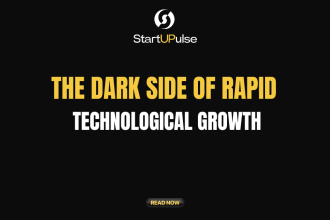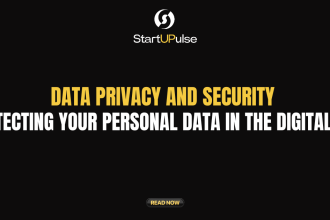Cloud computing is a way of using technology to store, manage, and process data over the internet instead of on your personal computer. Imagine you have a magical computer in the sky that helps you do all these things, and you can reach it anytime from anywhere. That’s what cloud computing is all about!
In this article, we’ll break down what cloud computing is, how it works, and how it affects your everyday life, all in a way that’s easy to understand.
What is Cloud Computing?
The Basics
Think of cloud computing as a huge online storage locker. Instead of keeping all your files, photos, and videos on your home computer, you save them in this special locker in the cloud. The cloud isn’t a fluffy white thing in the sky; it’s a bunch of powerful computers located in big data centers all over the world.
When you use the cloud, you can access your files from any device—whether it’s a laptop, tablet, or smartphone—just by connecting to the internet. You don’t have to worry about running out of space on your computer or losing your files if something breaks.
How Does Cloud Computing Work?
Imagine you have a toy box at home. You keep all your toys there, and you can play with them whenever you want. Now, picture that there’s a huge toy box in the cloud where you can put your toys. This toy box is always available, and it can grow bigger if you need more space.
Cloud computing works similarly. It uses powerful servers (big, strong computers) that store and manage your data. When you need to use your files or applications, these servers make them available to you over the Internet.
Different Types of Cloud Computing
Cloud computing comes in three main types, just like there are different kinds of toy boxes:
1. Public Cloud
A public cloud is like a big toy box that anyone can use. You share it with other people and businesses, but your stuff stays private. Examples include services like Google Drive or Dropbox. These are handy because you don’t have to buy expensive hardware or maintain it yourself.
2. Private Cloud
A private cloud is a special toy box just for you or your company. It’s not shared with anyone else, so you have more control and security. This type of cloud is often used by businesses that need extra protection for their data.
3. Hybrid Cloud
A hybrid cloud is a mix of public and private clouds. It’s like having a big toy box for everyday toys (public cloud) and a special, private toy box for your most treasured items (private cloud). This setup allows for flexibility and efficiency, combining the best of both worlds.
How Cloud Computing Affects You
Cloud computing affects many parts of your life, even if you don’t realize it. Here are a few ways it makes things easier:
1. Easy Access to Your Files
With cloud computing, you can access your files from anywhere. If you have a homework assignment, you can start it on your computer at home and finish it on your tablet at school. You don’t need to worry about carrying around USB drives or losing important files.
2. Backup and Security
Imagine you have a big stack of important papers. If you keep them in a drawer and the drawer breaks, you might lose everything. But if you keep copies in the cloud, your papers are safe even if something happens to your drawer. Cloud computing automatically backs up your data, so you don’t have to worry about losing it.
3. Sharing and Collaboration
Cloud computing makes it easy to share things with others. For example, if you want to work on a group project, you can all access the same document online and make changes together. You don’t have to email files back and forth or worry about which version is the most up-to-date.
4. Apps and Games
Many apps and games use cloud computing to save your progress and settings. If you play a game on one device, you can continue from where you left off on another device. Cloud computing ensures that all your data is synced and up-to-date.
5. Saves Money
Cloud computing can help save money because you don’t need to buy and maintain expensive hardware. For businesses, it means they don’t have to buy lots of servers or hire people to manage them. For personal use, it means you can use online services without needing a powerful computer.
How to Use Cloud Computing
Using cloud computing is simple, and many people do it without even thinking about it. Here’s how you can start:
1. Choose a Cloud Service
There are many cloud services available. Some popular ones include:
- Google Drive: For storing and sharing files.
- Dropbox: For file storage and synchronization.
- iCloud: For Apple devices to back up data and sync across devices.
2. Sign Up and Upload
To use a cloud service, you usually need to create an account. Once you’re signed up, you can start uploading your files or documents to the cloud. Most services have an easy-to-use interface that helps you drag and drop files.
3. Access and Manage
You can access your files anytime by logging into your cloud account from any device with an internet connection. You can organize your files into folders, share them with friends, or make changes as needed.
The Future of Cloud Computing
Cloud computing is always evolving, and the future looks exciting. Here are a few trends to watch for:
1. More Advanced Features
In the future, cloud computing will offer even more advanced features, like better artificial intelligence (AI) tools and improved data security.
2. Greater Flexibility
Cloud services will continue to become more flexible, allowing you to customize and scale your storage and computing power as needed.
3. Increased Integration
Cloud computing will become more integrated with other technologies, making it easier to use in everyday devices and applications.
Conclusion
Cloud computing is like having a magical, super-smart storage locker in the sky that makes your digital life easier and more convenient. It helps you store, access, and manage your files from anywhere, keeps your data safe, and makes sharing and collaboration a breeze.
By understanding cloud computing, you can better appreciate how it affects your daily life and how it continues to shape the future of technology. Whether you’re saving school projects, playing games, or working on group assignments, the cloud is there to support you every step of the way.